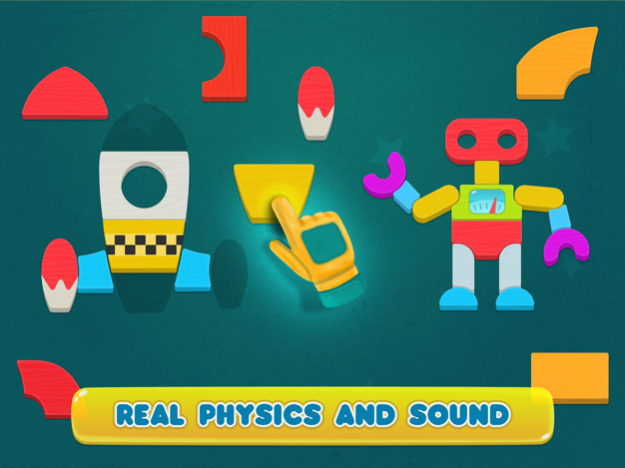Learning Games for Kids puzzle 1.7
Paid Version
Publisher Description
Cosmo Shapes helps children improve their ability to handle simple objects through a series of puzzles, in which they must change simple shapes and place them in right positions. Along the way, the app responds to each child’s actions with positive guidance and motivation. Plus, the app’s digital exploratory playground regularly refreshes with different objects, which keeps children interested and engaged.
KID-FRIENDLY DESIGN
Cosmo Shapes features a special “kid-friendly” design that compensates for the fact that when young children hold an iPad or iPhone, they often have a finger touching the screen.
Cosmo Shapes’ seamless interactive game area never blocks or limits children, and lets them freely access shapes. The menu is also neatly hidden away.
MULTIPLE LANGUAGE SUPPORT
The app is now available in: English, French, Spanish, Portuguese, German, Italian, Greek, Dutch, Finnish, Norwegian, Swedish, Danish, Turkish, Russian, Korean, Japanese, Indonesian, Malay, Vietnamese, Thai, Traditional Chinese and Simplified Chinese
CONNECT WITH US!
If you have any support request, please write at info@pizzagames.net or visit pizzagames.net .
Oct 17, 2019
Version 1.7
fixed error on iPhoneX, iPhoneXR, iPhoneXS, iPhoneXS Max
About Learning Games for Kids puzzle
Learning Games for Kids puzzle is a paid app for iOS published in the Kids list of apps, part of Education.
The company that develops Learning Games for Kids puzzle is KIN GO GAMES FOR KIDS AND TODDLERS, MChJ. The latest version released by its developer is 1.7.
To install Learning Games for Kids puzzle on your iOS device, just click the green Continue To App button above to start the installation process. The app is listed on our website since 2019-10-17 and was downloaded 3 times. We have already checked if the download link is safe, however for your own protection we recommend that you scan the downloaded app with your antivirus. Your antivirus may detect the Learning Games for Kids puzzle as malware if the download link is broken.
How to install Learning Games for Kids puzzle on your iOS device:
- Click on the Continue To App button on our website. This will redirect you to the App Store.
- Once the Learning Games for Kids puzzle is shown in the iTunes listing of your iOS device, you can start its download and installation. Tap on the GET button to the right of the app to start downloading it.
- If you are not logged-in the iOS appstore app, you'll be prompted for your your Apple ID and/or password.
- After Learning Games for Kids puzzle is downloaded, you'll see an INSTALL button to the right. Tap on it to start the actual installation of the iOS app.
- Once installation is finished you can tap on the OPEN button to start it. Its icon will also be added to your device home screen.